How To Boost Your Internet Speed
· First Of all Click on Start
· Then Type Run And enter.
· Then click on OK.
· Then Double Click Computer Configurations
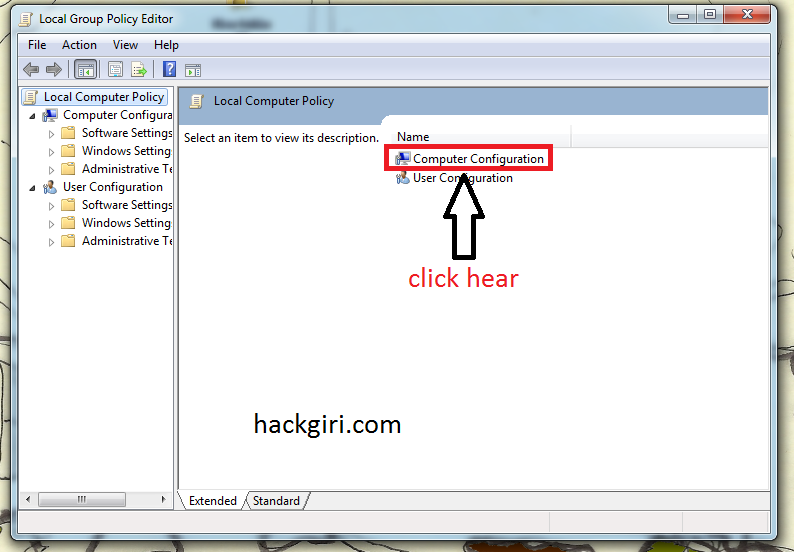
· Then Double Click on 3rd Position "Administrative Templates".
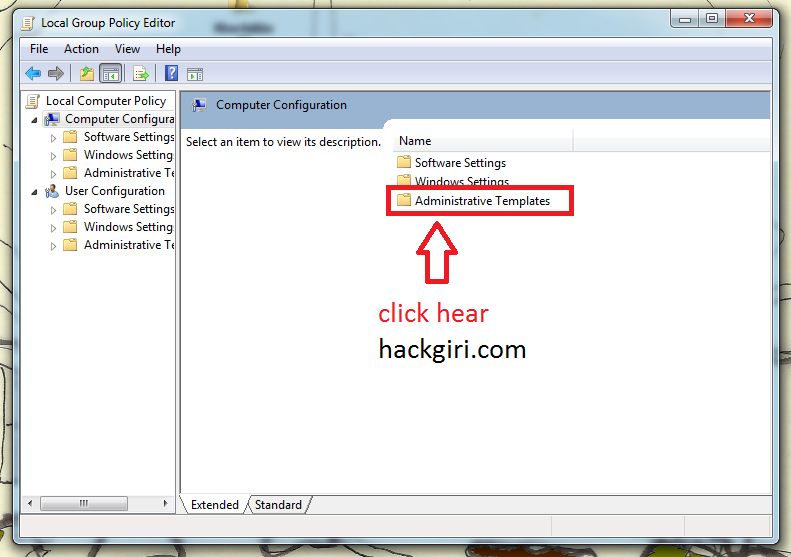
· Double Click on "Network"
· Then See 10th Position "QoS Packet Scheduler" Double click on that.
· Under That click on "Limit reservable Bandwidth" and then if it is not configured click on "enable".
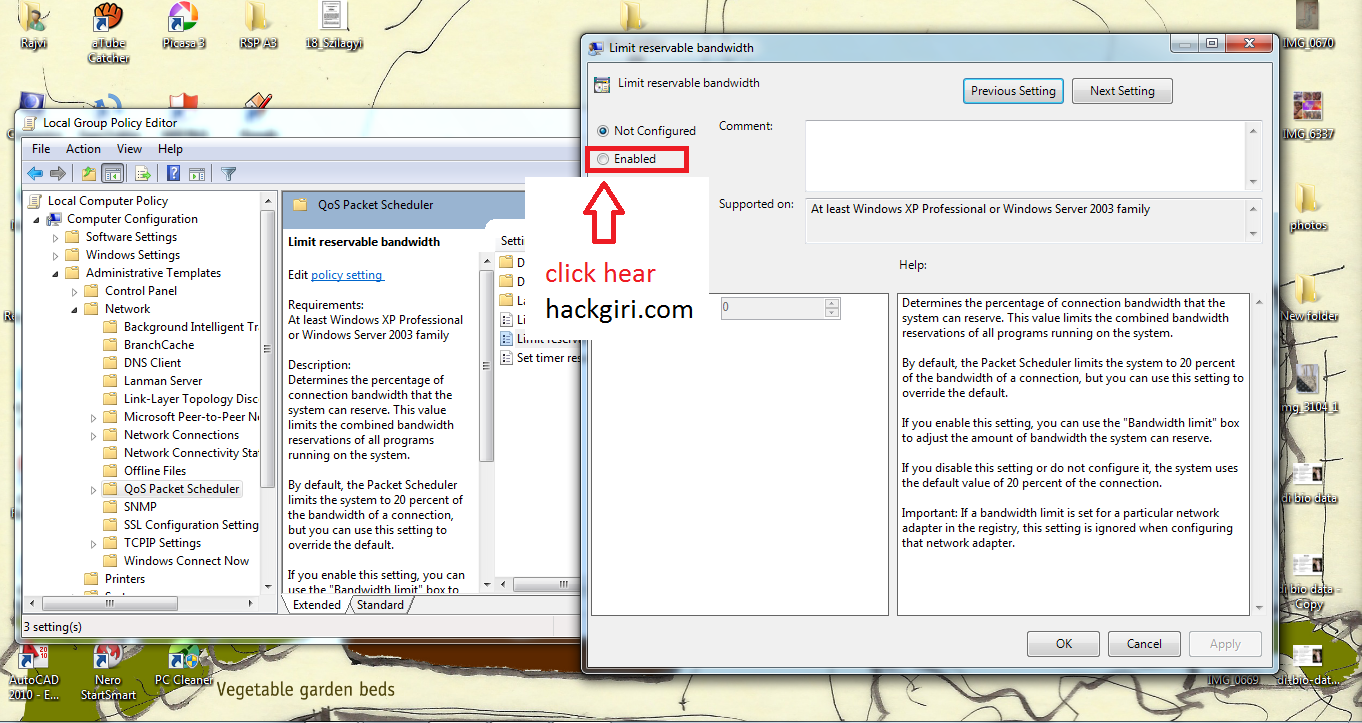
· After that you will see that Bandwidth limt % is "20", you have to replace it with "0".
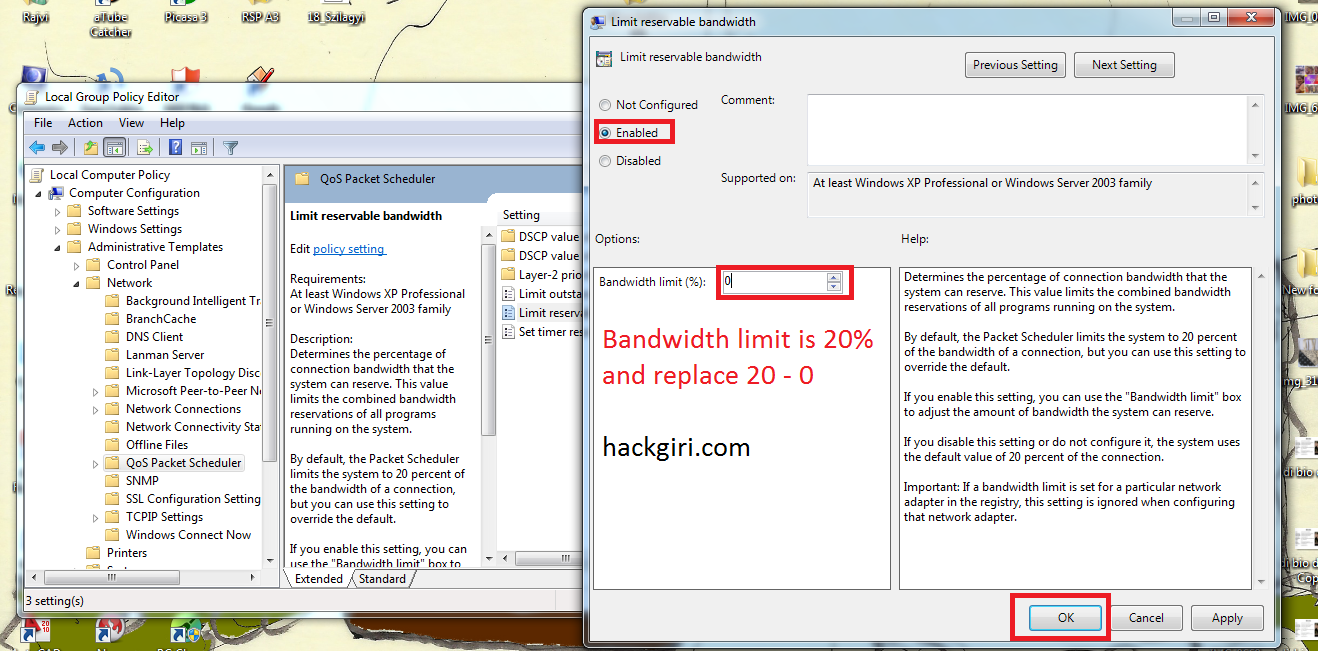
· Then Apply.
· Done!
No comments:
Post a Comment